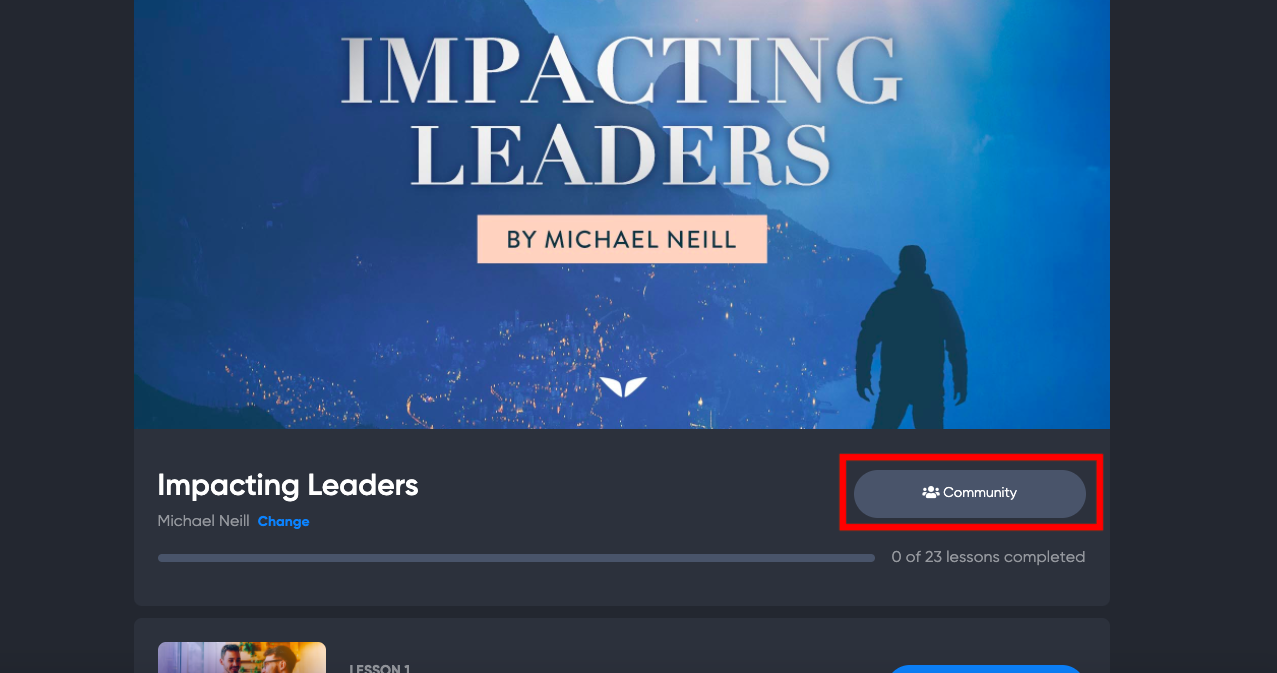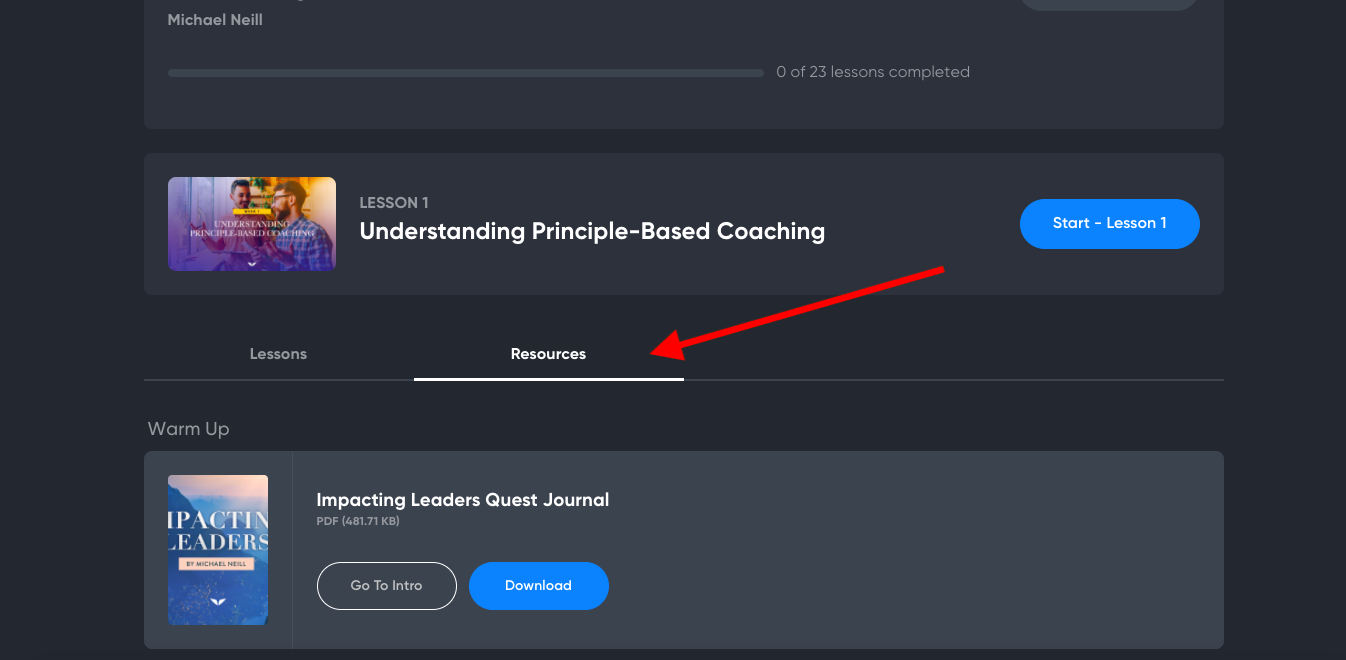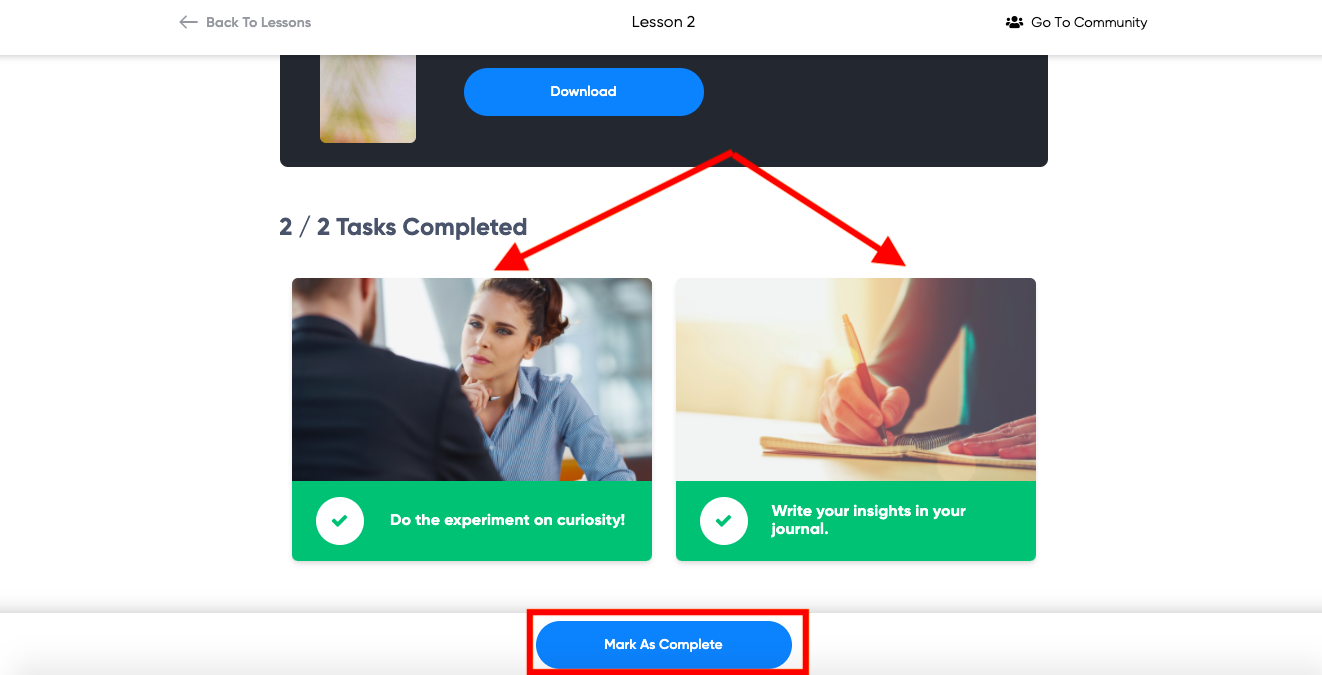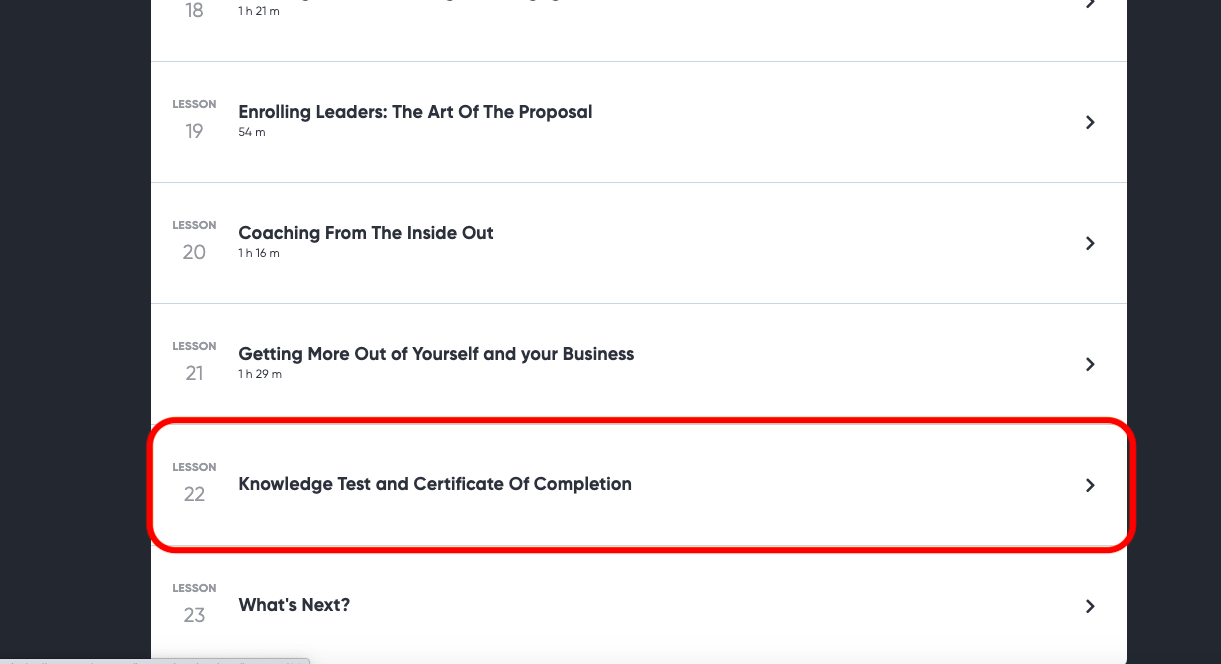Impacting Leaders
Your one-stop guide
- Getting Started: Account Setup, Accessing Programs &Troubleshooting
- Manage Your Account
- Payments, Refunds, Referrals & Cancellations
- Mindvalley Free Masterclasses
- Online Programs: Quests and Series
- Mindvalley Membership
- Mindvalley Mentoring
- Mindvalley Community
- Mindvalley Events
- Lifebook
- Mindvalley Coach
- Mindvalley Certifications
- Mindvalley Mastery Programs
- Mindvalley States

Where to Find the Quest?
Go to your Mindvalley account and click on “Programs”
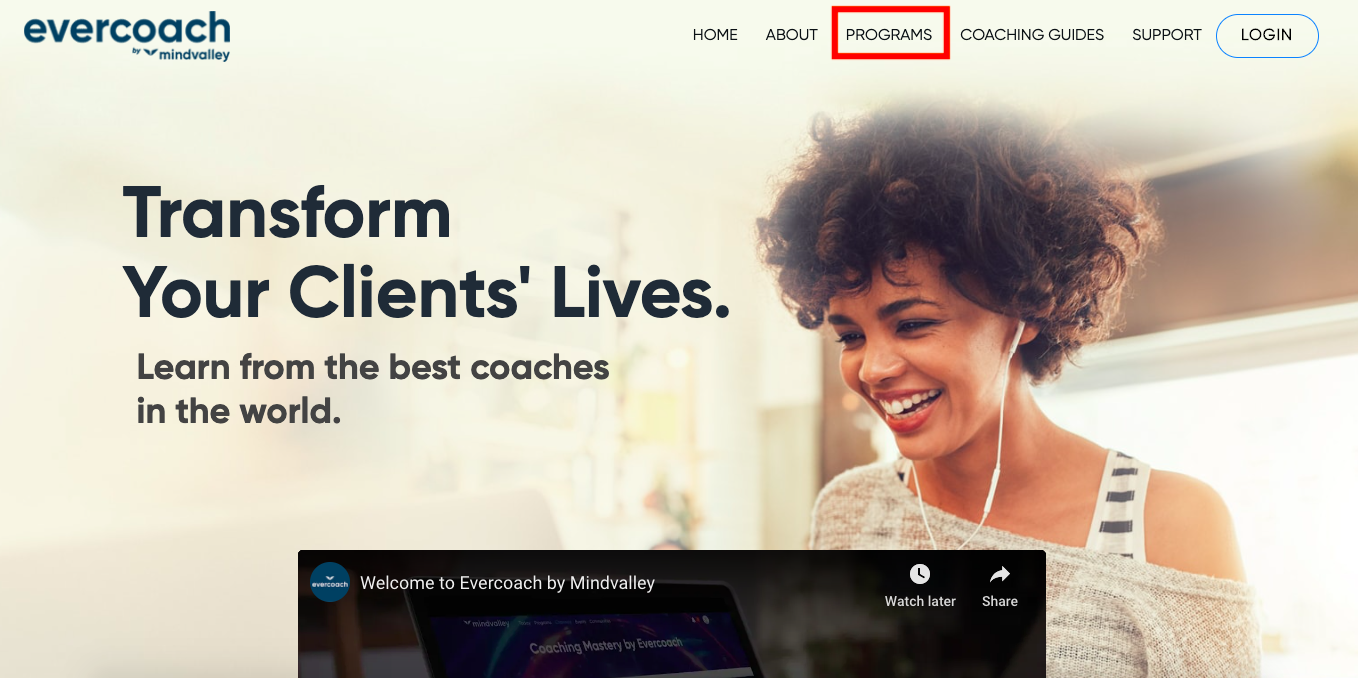
Scroll down to find the Quest and click on “Learn More”

You can choose to payment plan that works the best for you:
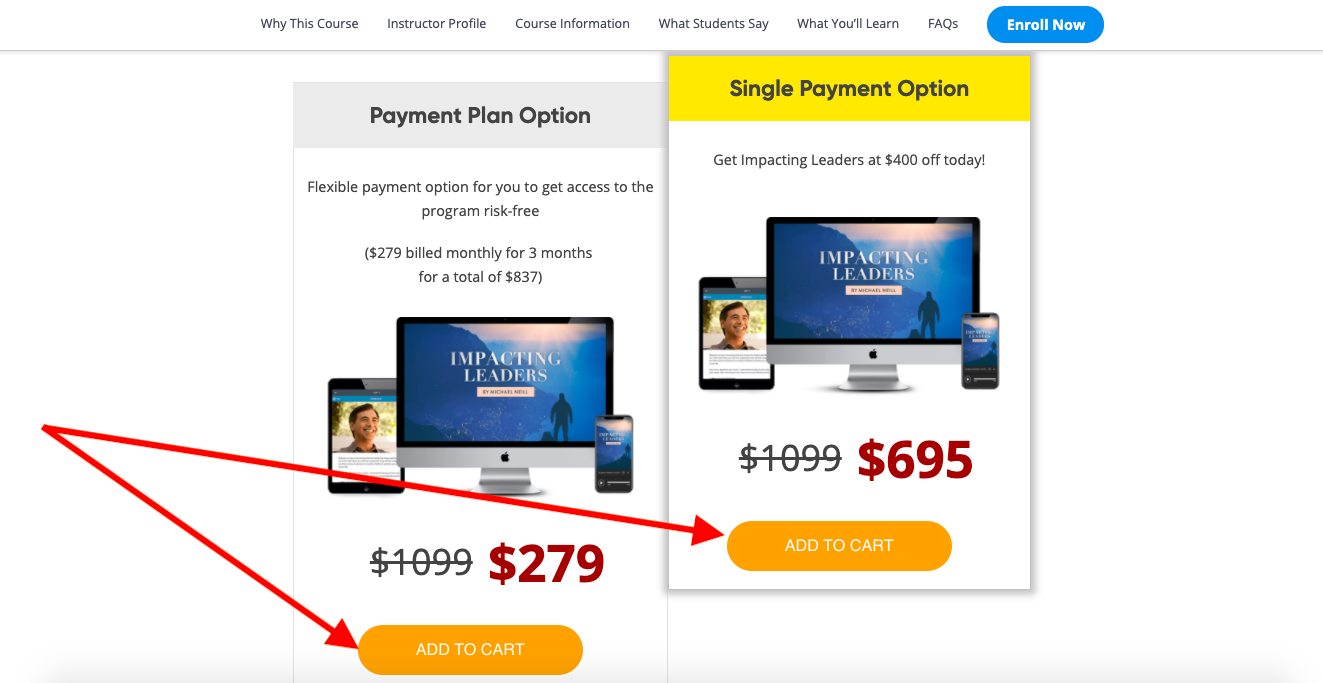
Once your purchase is complete, a Mindvalley account will be automatically created. Just login to your account on Mindvalley Homepage with the same email that you used to purchase the program.
⦁ All the details related to the login process is mentioned in the provided links , go through the below links for any query related to login
If you still can't find Impacting Leaders anywhere, please make sure you didn't sign up with another email, other than the one you're logged into your account. If that's the case, please login with the correct email address.
- Login into your Mindvalley Account
- Go to the “ My Programs “ Tab
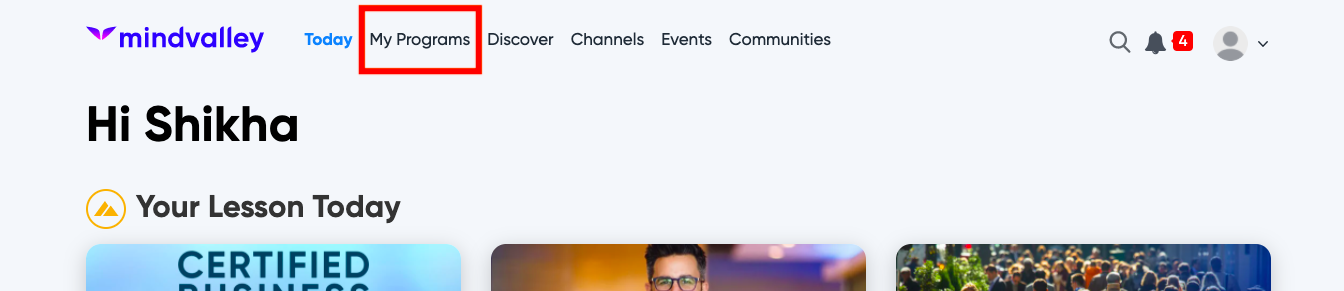
- Scroll down to My Programs and click on “All my programs”
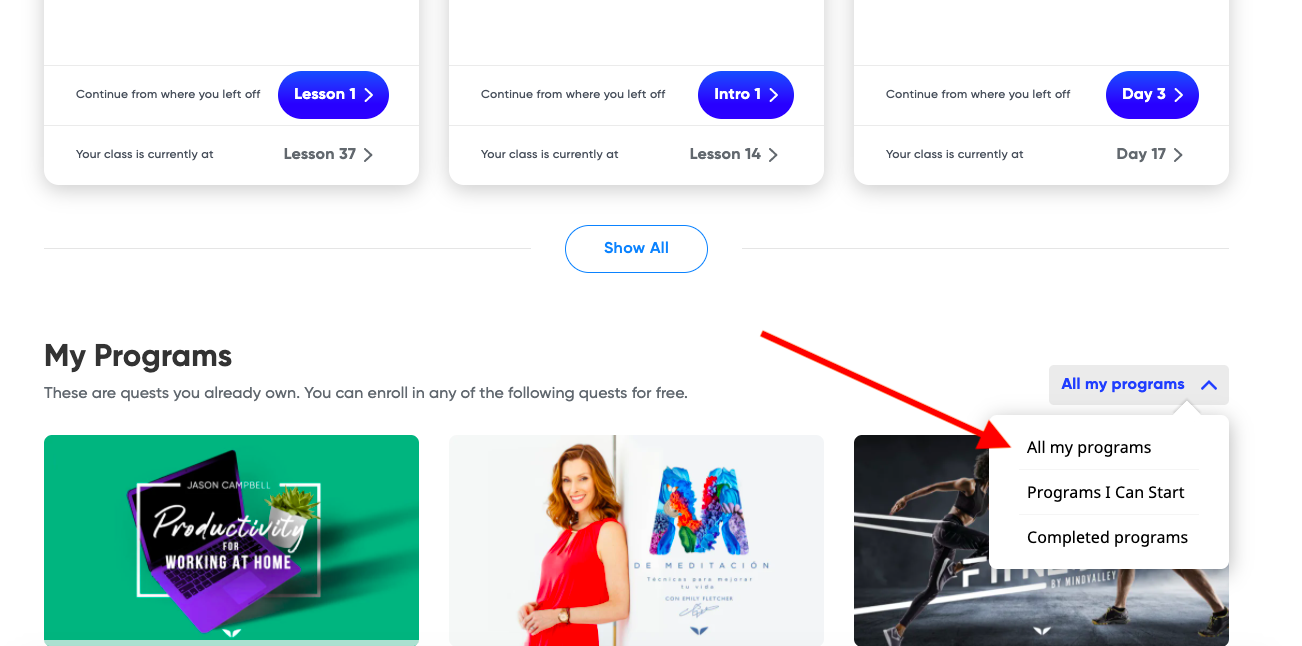
- Then select “ Impacting Leaders ”
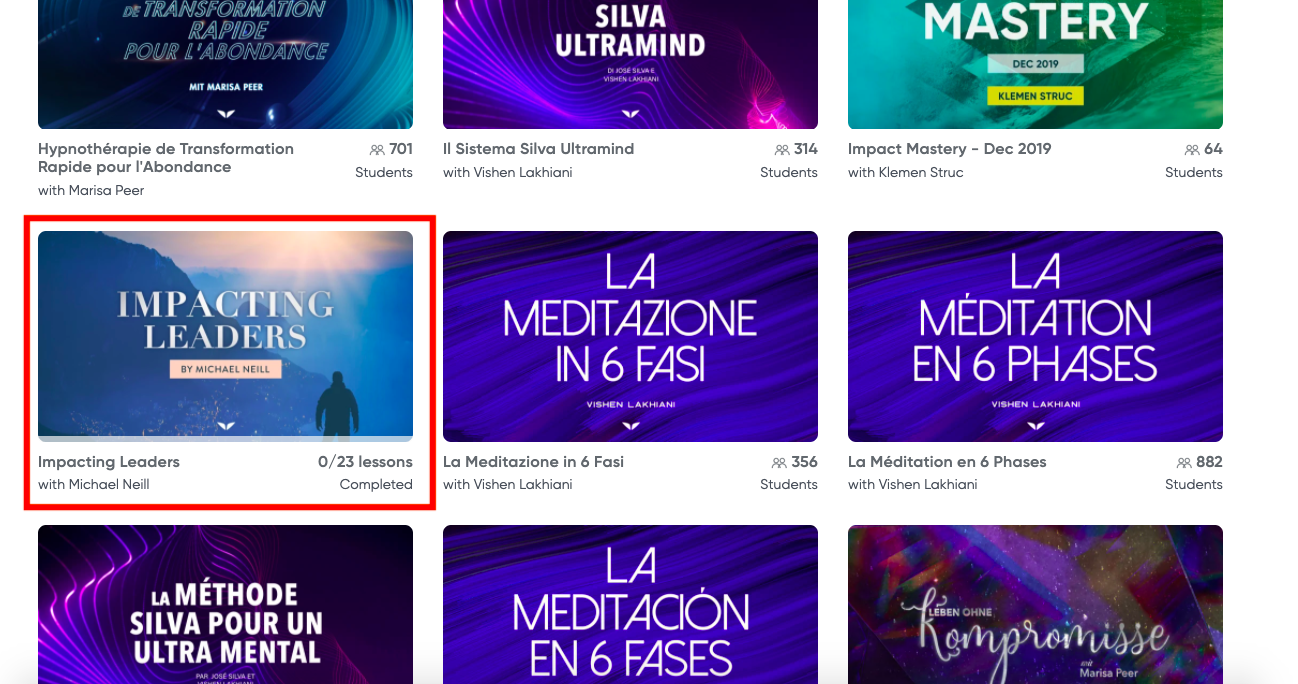
Go through the following articles to know more about how to start a quest:
How to join our Community?
Join us on Facebook and be a part of an amazing community that grows together:
Follow these steps to get added to the community
- Once you click on “Begin Quest ”, you will be redirected to a page that has all your lessons waiting for you.The page has a “Community” Tab. Click on the link and you will be directed to the Facebook group where the community is currently hosted.
- Click on the Join Group Tab on Facebook
- Enter the Passphrase and your request will be sent to the admins to join the group.
- Approval to join the group usually takes between 1-2 business days.
- Start sharing your experiences with the Community
To download your journal, please go to the resources section of the Quest:
How to mark your lessons complete ?
In order to begin from where you left, you need to mark your lessons as complete:
Every lesson has some tasks at the end of it , follow the following steps to complete your lesson:
- Watch the video or listen to the audio podcast
- Complete the Task which is mentioned in the lesson
- Click on the tab " Mark as Complete "
In order to get your certificate, you are required to complete a knowledge assessment: