How to access the books ?
Learn simple and efficient ways to access your favorite books in this comprehensive guide.
- Getting Started: Account Setup, Accessing Programs &Troubleshooting
- Manage Your Account
- Payments, Refunds, Referrals & Cancellations
- Mindvalley Free Masterclasses
- Online Programs: Quests and Series
- Mindvalley Membership
- Mindvalley Mentoring
- Mindvalley Community
- Mindvalley Events
- Lifebook
- Mindvalley Coach
- Mindvalley Certifications
- Mindvalley Mastery Programs
- Mindvalley States
To access your book, whether it is The Book of Coaching or The Business Book of Coaching please do the following:
- Login into your Mindvalley Account
- Make sure you log in using the email you used when you purchased your book
- Click on “ My Programs “
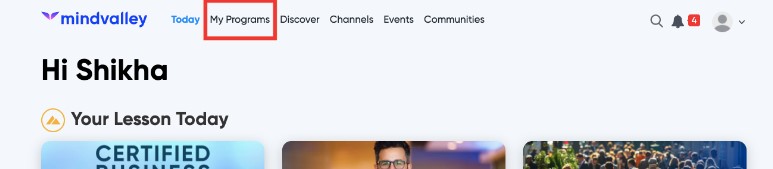
Then select "The Book of Coaching" or "The Business Book of Coaching" depending on which one you purchased.
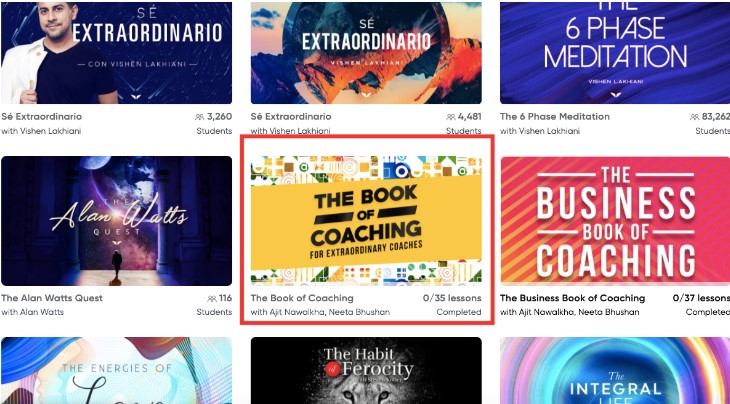
What if I can't find the book under My Programs or if it redirects me to the Sales Page?
If that happens chances are very high (99% of all cases) that you're logged in with the wrong email address. This can happen if you used the automatic login function or if you used a different email when you purchased the book.
What to do in this case:
- Please log out of your account and log in again
- Make sure you reach the login screen and type in the email you used to purchase the program
- Once you're logged in again with the right email the problem should be resolved.
If you've tried this and the program still doesn't show up in your account, then it's under a different email address. It could be a typo that lured itself in when you typed your email on the checkout or a different email altogether.
To resolve this please use the chat function here and reach out to us. We'll locate the issue and help you access your book as fast as we can.