How to Navigate your Mindvalley Account via App
How to find your programs, subscriptions and community information using the Mindvalley App
- Getting Started: Account Setup, Accessing Programs &Troubleshooting
- Manage Your Account
- Payments, Refunds, Referrals & Cancellations
- Mindvalley Free Masterclasses
- Online Programs: Quests and Series
- Mindvalley Membership
- Mindvalley Mentoring
- Mindvalley Community
- Mindvalley Events
- Lifebook
- Mindvalley Certifications
- Mindvalley Mastery Programs
- Mindvalley States
Table of Contents
Mindvalley App is our solution to bring our world-class content to you. This is part of our strategy to provide seamless user experience, expand and grow quests, introduce our subscription while still retaining access to our legacy Courses & Classics. To learn how to download the Mindvalley app on your phone, read The Mindvalley App for iOS and Android. After you've downloaded the App, log in using the email address you registered with us and password. To login to your Account, read How to log into your Account.
So, let's get started:
The Mindvalley App as shown below, has three icons on the top right: the Notification bell and the Profile icon.
The Notification bell keeps you informed about new upcoming events and announcements and you can manage your profile by clicking on the Profile icon. The Profile icon allows you to make changes such as editing your information, changing your password, and selecting your preferred language for the App but not the language of the Quest.
To navigate through the App and access the Quests, you can switch between the 5 different tabs shown below.
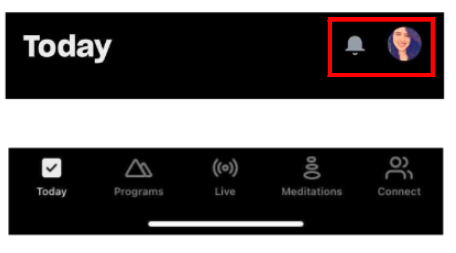
To learn more about the languages we offer, read Languages of Mindvalley and to make the necessary changes, read How to change the language of your Platform
Under the Today's Tab, You will find all the Quests that you are currently learning, in addition to Your meditation for Today, Live Events and Quests based on Your Growth Goals.
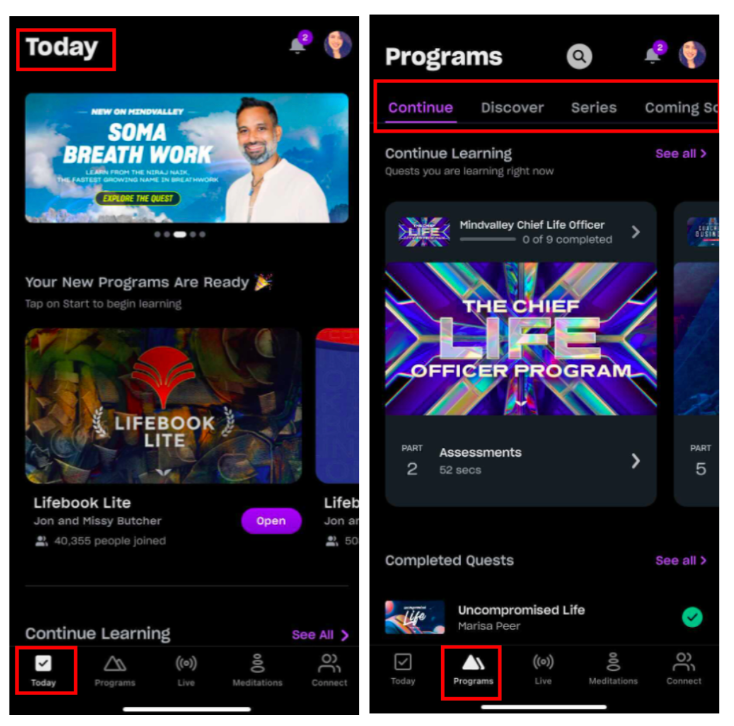
Programs Tab:
It has 6 different sections:
- Continue: has all the Quests that you are currently taking.
- Discover: where you can find new Quests to take and browse by categories.
- Series: here you will find Unlimited Abundance, Live Talks & Workshops, Mindvalley Mentoring etc if you are subscribed to it**
- Coming Soon: new Quests coming in the near future.
- Completed: all Quests you fully completed will be placed here.
-
Courses: here you will find older programs purchased before 2018. Classics is split into My Premium Courses and My Courses.
My Series: you can find all of your subscriptions under this tab. This is where you can find your Mindvalley Mentoring episodes, your Mentoring At Work (former Impact) coaching episodes, Unlimited Abundance, Little Humans as well as your Lifebook Membership episodes.
Why can't I find my older programs?
If you have purchased programs like Uncompromised Life, Energy Medicine and Duality before 2018 and you can't find your program under Programs tab, the Continue or Complete section this is because you have an older version of the program which is located under Courses.
On your App, click on Programs > Scroll to the right after Discover > click on Courses at the end > here is where you will find your older programs.
Courses is divided into three sections - My Courses, Classic Collections and Classic Courses. You may find bonuses and preparation guides under My Courses.
If you are subscribed to Mindvalley Membership, you can access your Quests under Programs, Series and pick the language you prefer, read more on Mindvalley Membership in all Languages.
Live Events:
You will find all the Live calls here. This tab consists of 3 different sections:
- Discover explore the different featured Live calls happening today and the upcoming weeks.
- Calendar this acts as your personal calendar that you can reserve and book the Live calls you wish to attend.
-
My Events you can create your own event and invite your friends via the app. You also have the option to add to your google or apple calendar.
(This function is temporary unavailable but may be resumed in the future)
Meditations:
You will find all your meditations lessons if you are subscribed to the Mindvalley Membership. You also have the option to browse through the various sounds available to you.
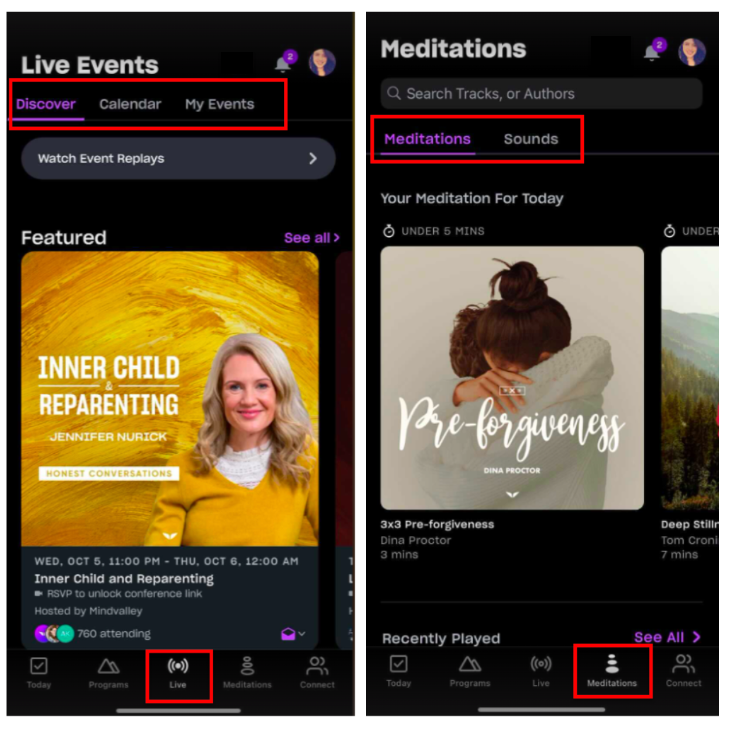
Connect
You can join the tribe of the Quests you are taking and connect with other students who are taking the same Quest as you. The best part you get to connect and share your experience and journey with others with your tribe.
You can also meet up and socialise with other members in your area by enabling your location and beginning to plan your meet ups with others.
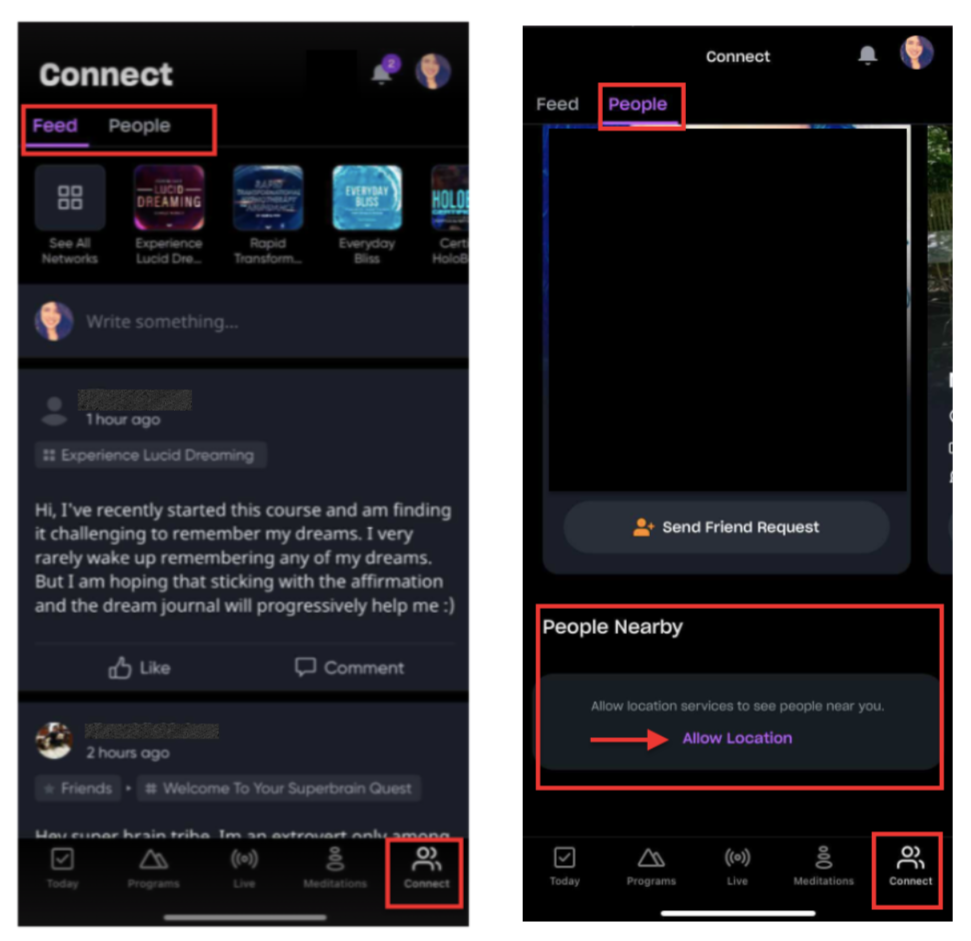
So, where can I find a list of my completed programs?
To retake or view your completed programs, go to the Programs tab, then swipe to the section titled Completed, as shown below and you will see all of your programs.
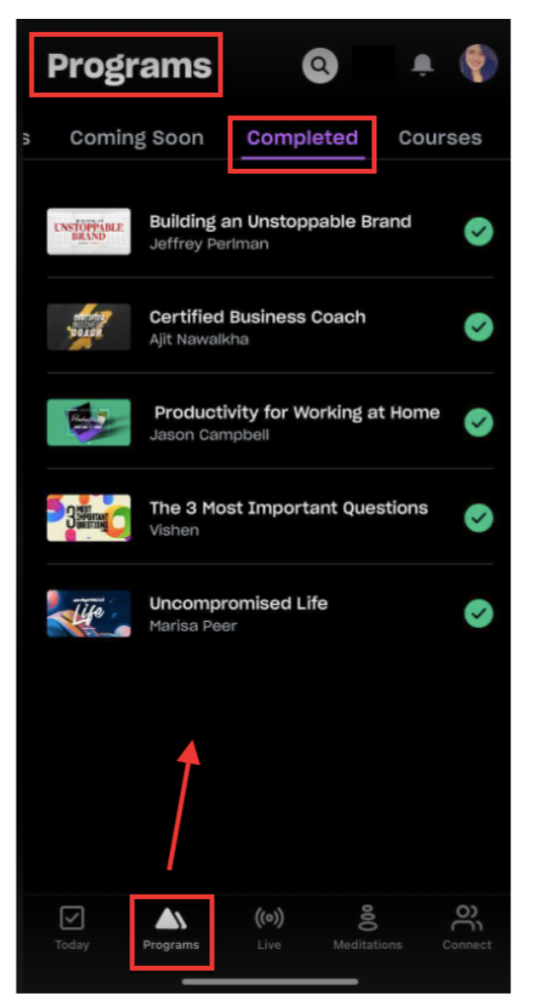
To contact Mindvalley Customer Support team directly, please use the chat widget symbol at the bottom right of this page.