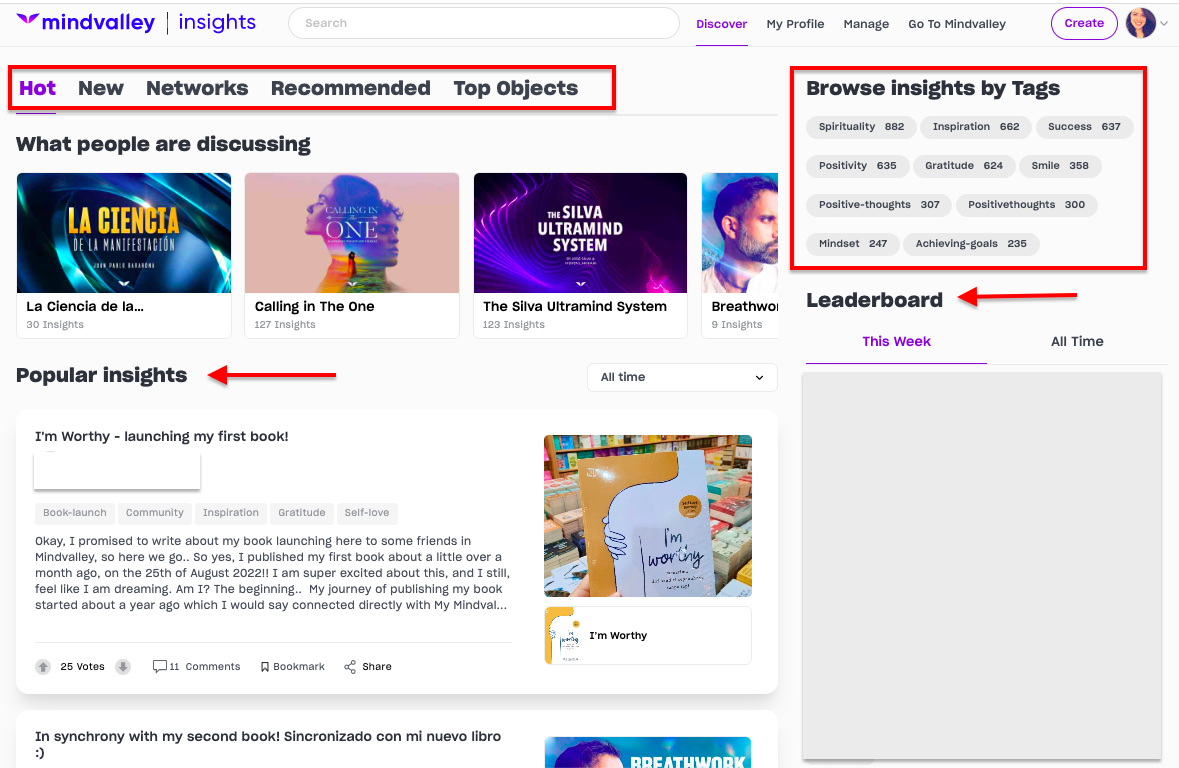How to Navigate Your Mindvalley Account via Web
How to find your programs, subscriptions and community information on your Mindvalley account
- Getting Started: Account Setup, Accessing Programs &Troubleshooting
- Manage Your Account
- Payments, Refunds, Referrals & Cancellations
- Mindvalley Free Masterclasses
- Online Programs: Quests and Series
- Mindvalley Membership
- Mindvalley Mentoring
- Mindvalley Community
- Mindvalley Events
- Lifebook
- Mindvalley Certifications
- Mindvalley Mastery Programs
- Mindvalley States
Table of Contents
We are constantly updating the Mindvalley Home to make it easier for you to navigate your Quests. If you're new to Mindvalley please read this article first on how to log into your Mindvalley account before you proceed.
Let's get started:
When you log into your Mindvalley account, the navigation bar will appear at the top of your account web page. You can navigate through the various tabs available to you, which will be explained further below.
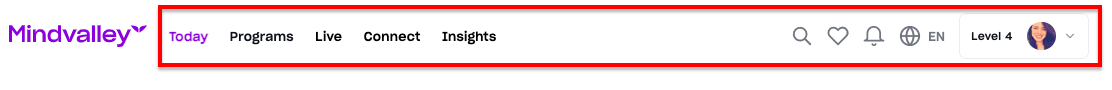
You'll notice the following icons at the top right corner:
- Search bar : Use this to look for any programs you want to start.
- Favorites : to bookmark your favourite lessons within your Quests.
- Notifications bell : to stay informed of the most recent news and announcements.
- Globe icon: to change the language of your account.
- Profile Picture : To access account settings, support, or to log out of your account. You can also view the Level of your account, read more here.
Today
This is your Homepage also known as the Today's tab which displays your current Quests, which are labelled Continue so you can pick up where you left off.
Along with Quests tailored to your personal growth goals titled Quests Based on Your Growth Goals, which can be updated at any time in the future to continue your transformational journey with us.
You'll also see programs specifically selected for you labelled Picked for You, Your Meditation For Today, Live Events (applicable for Mindvalley Membership subscribers only) and Insights, where you can connect with others within your community. You can learn more about Insights here.

Programs
This is where you can find ALL your purchased programs, including Quests, live call recordings, old programs etc. You can find all your quest programs including Mindvalley Membership, WildFit, Lifebook, Evercoach, Soulvana etc.
If you've previously started any program, they will appear under the Continue Learning section as shown below. To view all Quests, use the Show All button to see the full list of your Quests. This section is also displayed on your Today's tab.
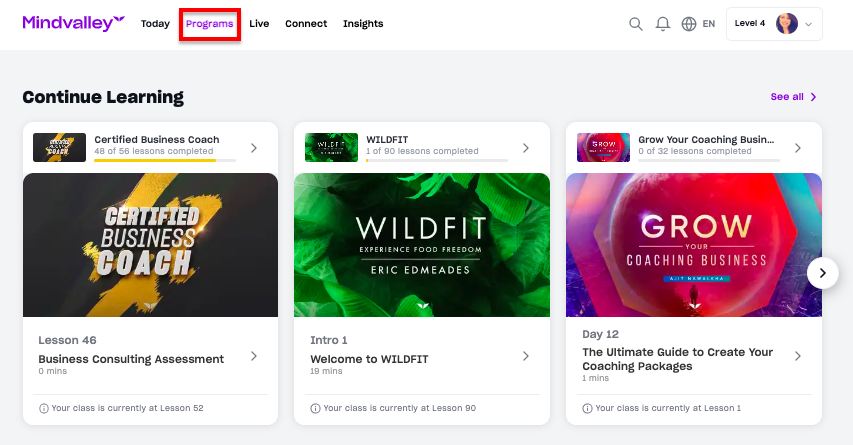
As you scroll down, you'll notice that your Quests are organised into different categories and clicking on your preferred category will take you to the relevant section.
You also have access to all languages for your Quests, so you may filter out the language as well. By selecting a language filter, this shows you all the programs available in that language.
*If you're subscribed to the Mindvalley Membership, you have the option to take your Quest in different languages that we offer here in Mindvalley, click here to learn more.
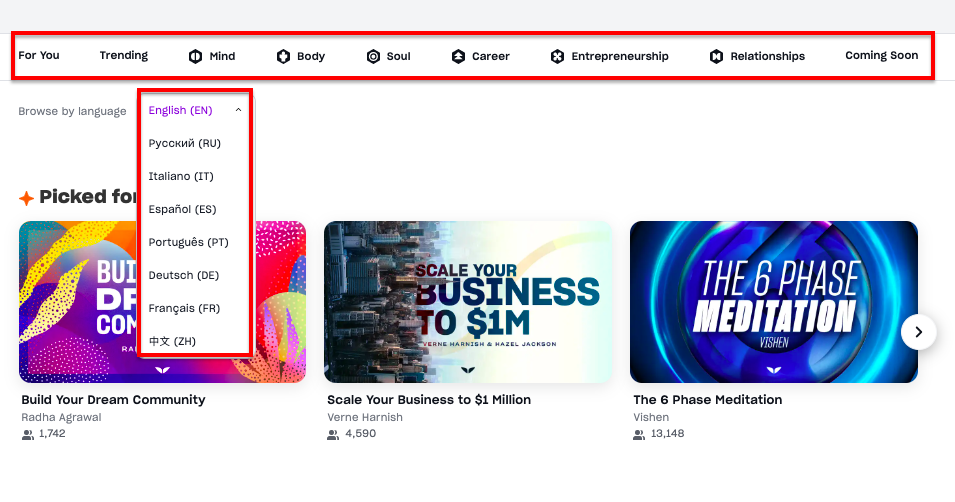
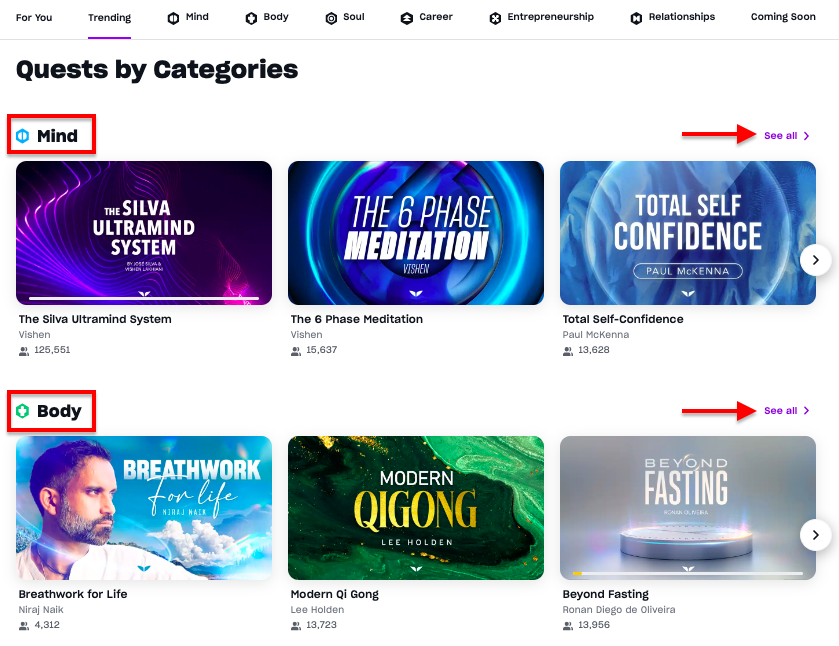
As you continue to scroll down the page, you'll see Quests recommended for you based on the personal growth goals you set when you first registered with us. These goals can be updated as you progress through your personal transformation. To make the necessary changes, simply click on Update Growth Goals as shown below.
In addition, there is a section called Trending Globally This Week, which will keep you updated weekly on what Quests are trending globally.
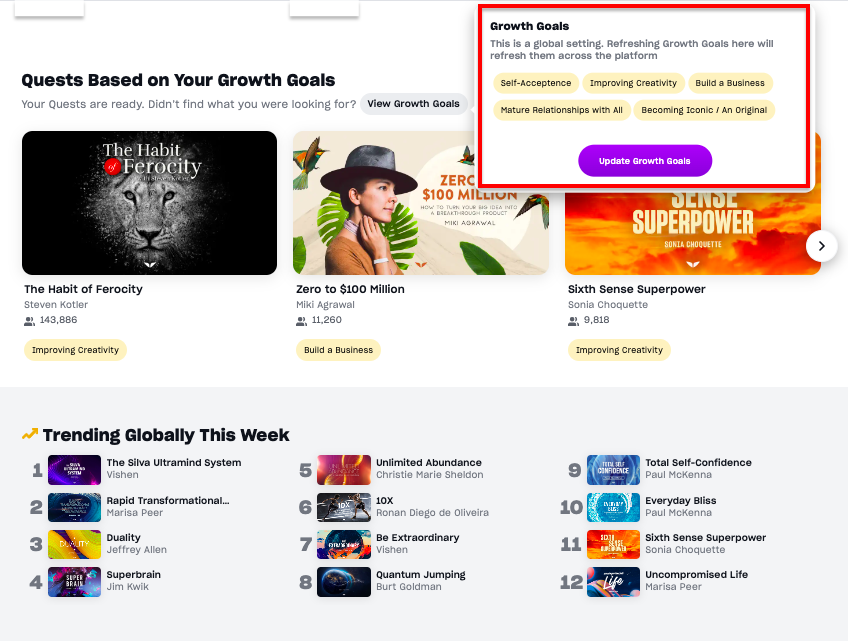
On the same page under Programs tab, you can find your other Quests such as Live calls, workshops and old courses under Courses and Series. Under Series, you will find live call recordings, Mindvalley Mentoring, Unlimited Abundance, Little Humans, Zenward Yoga etc.
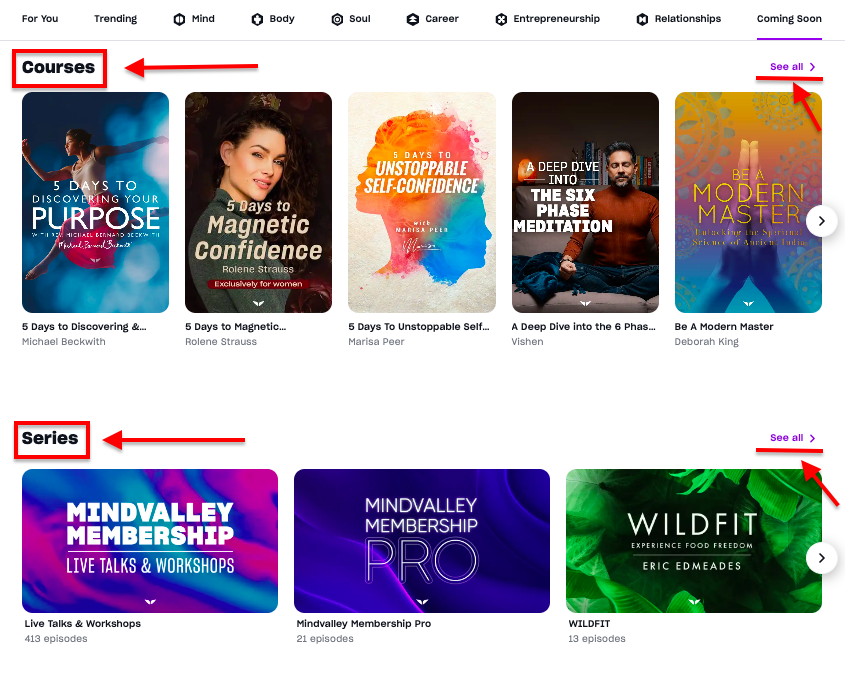
Classics
Older programs are located here, particularly those purchased before 2018. If you've previously purchased a program (e.g. Silva Life System) a few years ago, it's highly likely your program is located here.
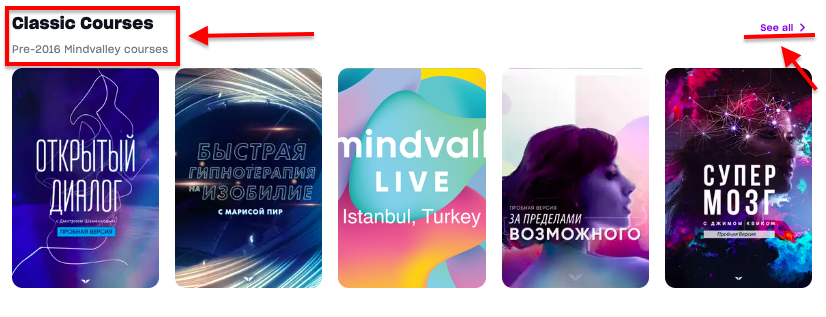
Why can't I find my older programs?
If you have purchased programs like Uncompromised Life, Energy Medicine and Duality before 2018 they will be located under Classics Courses, this is because you have an older version of the program.
Where can I find a list of my completed programs?
If you want to retake or view your completed programs, simply go to your profile picture and select Completed programs from the drop down menu shown below.

Live
To keep up with our Live events online, you can browse through the events happening under Discover, Calendar, or even create your own event under My Events, which will strengthen your connections with your peers in your community.

Connect
Our powerful, interactive Tribes are one of the main reasons why our Quests have become such a powerful form of learning. Please note that all your communities are located in each Quest.
If you have purchased one of our Quests and would like to join the corresponding Tribe, click the Go To Community button on the main page of your Quest.

Insights
You can join your peers from the same Quests you are taking and add your notes and insights at the Mindvalley Community. Connect and share here.