Update Profile Information
How to update the information on the profile of your Mindvalley account
- Getting Started: Account Setup, Accessing Programs &Troubleshooting
- Manage Your Account
- Payments, Refunds, Referrals & Cancellations
- Mindvalley Free Masterclasses
- Online Programs: Quests and Series
- Mindvalley Membership
- Mindvalley Mentoring
- Mindvalley Community
- Mindvalley Events
- Lifebook
- Mindvalley Certifications
- Mindvalley Mastery Programs
- Mindvalley States
Table of Contents
Once you login to your Mindvalley Account, click on the Profile Picture Icon on the top right of your account dashboard and click Account
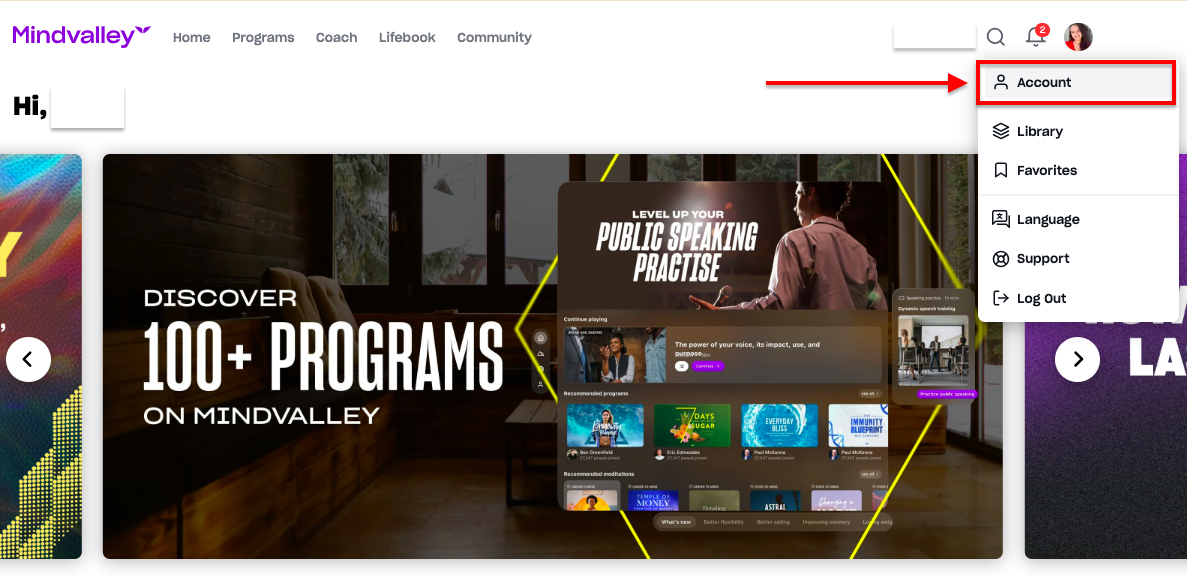
Once you select My Profile you will be able to:
- Upload a profile photo (To change your photo click Change Photo under the image)
- Input your first and last name.
- Input your contact number.
- Select the country you currently reside in.
- Choose the language of your Mindvalley Account.
- Select your date of birth.
- Input your profession.
- Insert your social media links.
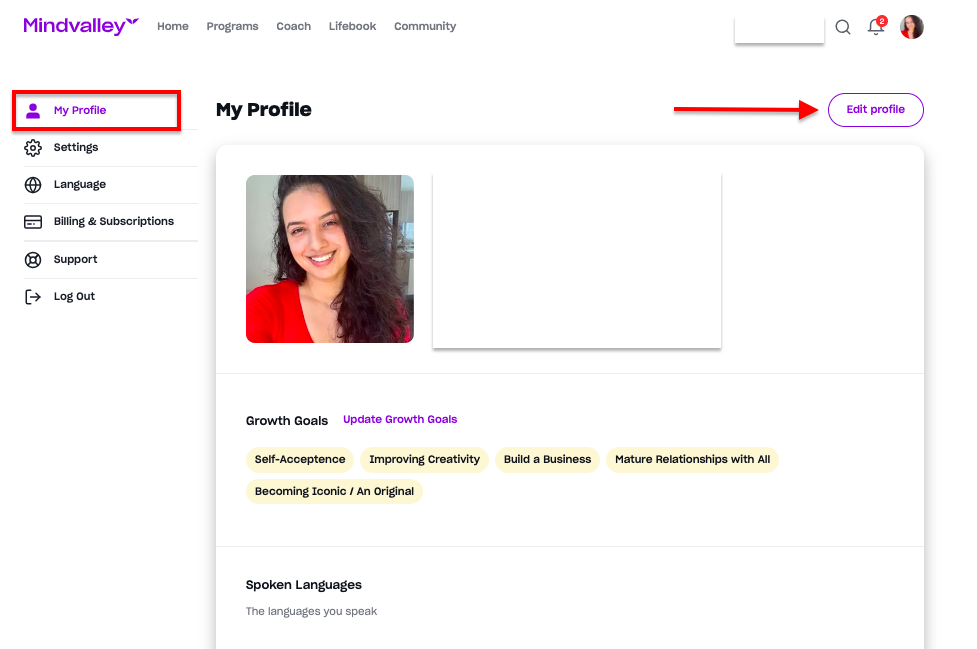
-
Once finished, don't forget to click the Save Profile button as shown below.
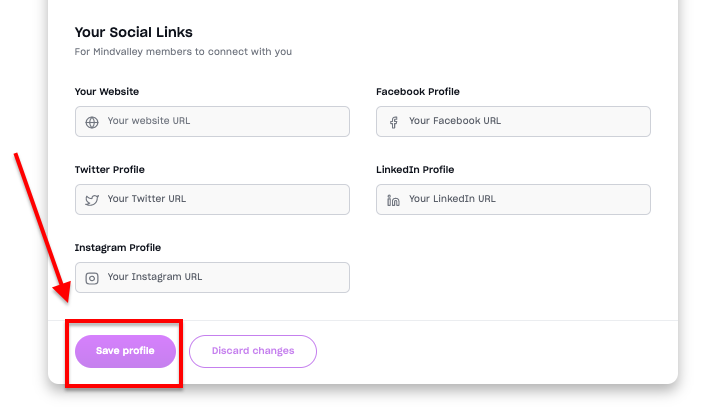
If you still can't see the changes made after your click on Save Profile button. Clear your cache and cookies from your browser, click here to follow the steps.
Update my information on the Mindvalley App:
To edit your Profile on the app, please click on the Profile Icon on the top left hand corner. Then click on Edit Profile and you will be able to update all your information here.

You can include any information you want to share as well as your social media links. Once you're finished, make sure to click the "Save button to ensure that all information is updated.

If you'd like to reset your password. You can find the steps in this article.
Note: If there is a typo in your email address or if you want to change it but are unable or receive an error message, please contact us by clearly stating the existing email and the new email address and our Customer Support agents will help you.
To contact our Customer Support Team, please use channels such as WhatsApp, iMessage, or by clicking on the chat widget in the bottom right corner of the page.