How to join your Mindvalley Membership Pro network
Learn how to join the network to connect with your peers and be able to access Mindvalley Membership Pro Insights
- Getting Started: Account Setup, Accessing Programs &Troubleshooting
- Manage Your Account
- Payments, Refunds, Referrals & Cancellations
- Mindvalley Free Masterclasses
- Online Programs: Quests and Series
- Mindvalley Membership
- Mindvalley Mentoring
- Mindvalley Community
- Mindvalley Events
- Lifebook
- Mindvalley Coach
- Mindvalley Certifications
- Mindvalley Mastery Programs
- Mindvalley States
Table of Contents
Congrats on becoming a Mindvalley Membership Pro; you can now connect with a large number of other members via the Mindvalley App. More information on how to join your Network via App and Web can be found below.
Here are some easy steps you can take to join your network via App.
Open the Mindvalley App.
At the bottom of your screen, tap “Connect.”
Tap "See All Networks," which will take you to the Network page.
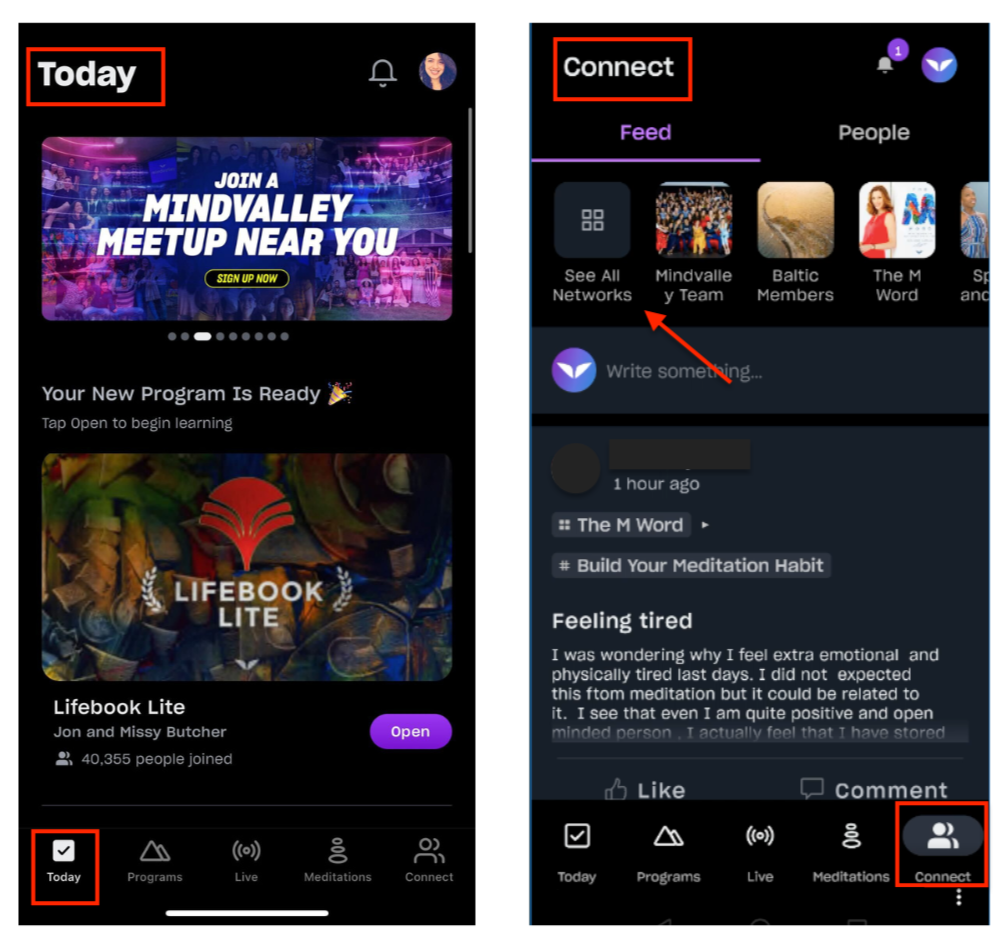
Tap "See All Networks," which will take you to the Network page.
Tap on the Search symbol and type in " Mindvalley Membership Pro"
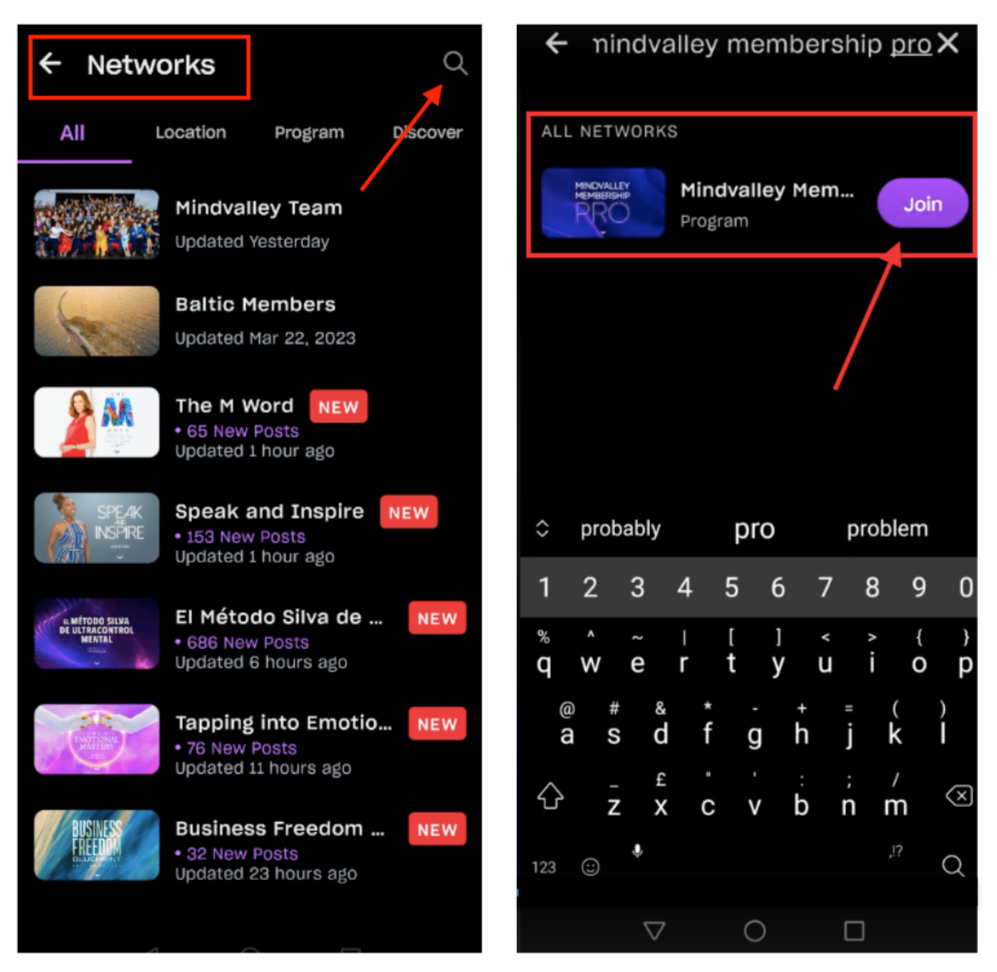
You will see the Mindvalley Membership Pro Network.
Tap on "Join Network" and start building connections and discussions
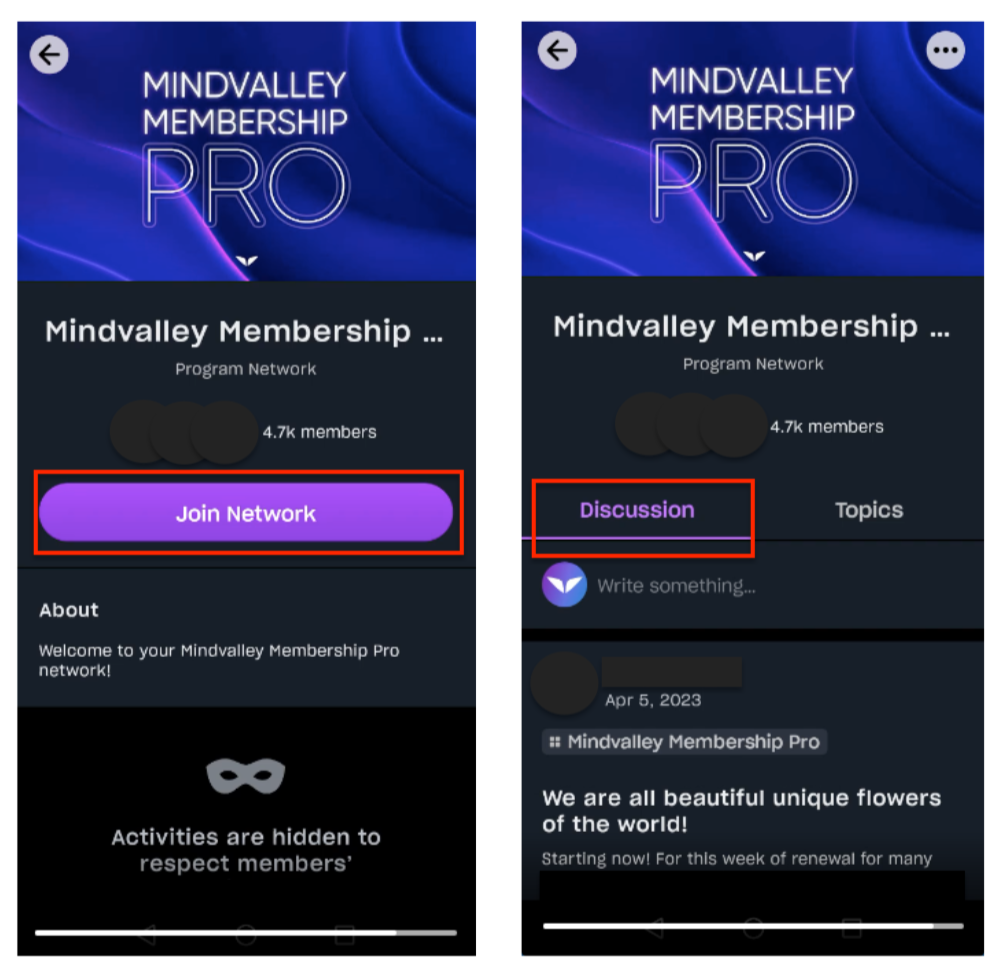
How do I connect to my network via the Web?
Here are the steps:
Log into your Mindvalley account.
Click "Connect", which will take you to the connect page.
Select "Discover Networks" by clicking on the (+) symbol.
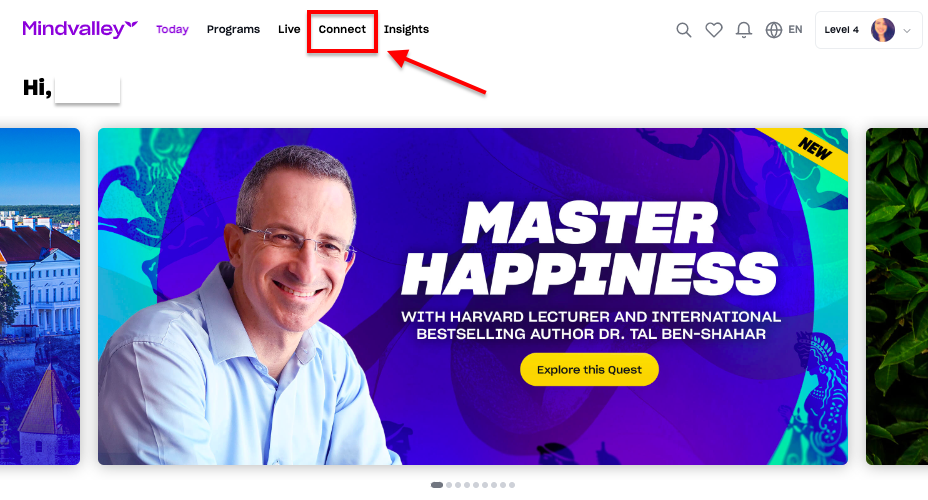
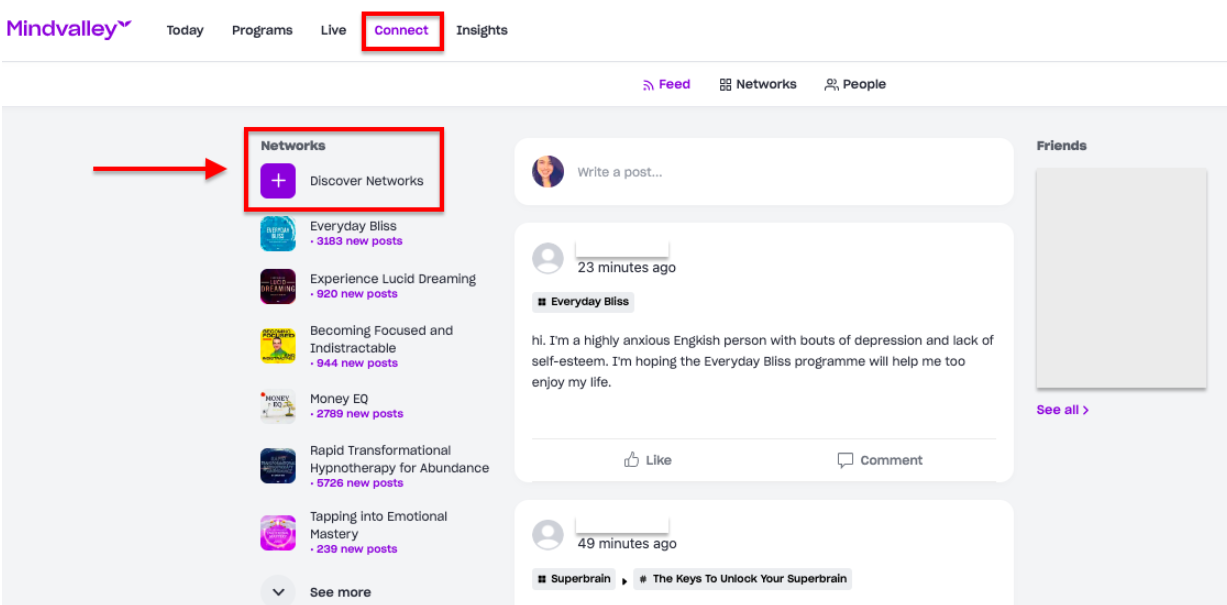
Scroll down the page to find your Mindvalley Membership Pro.
Click on "Join" as shown below to start interacting with others within your network.
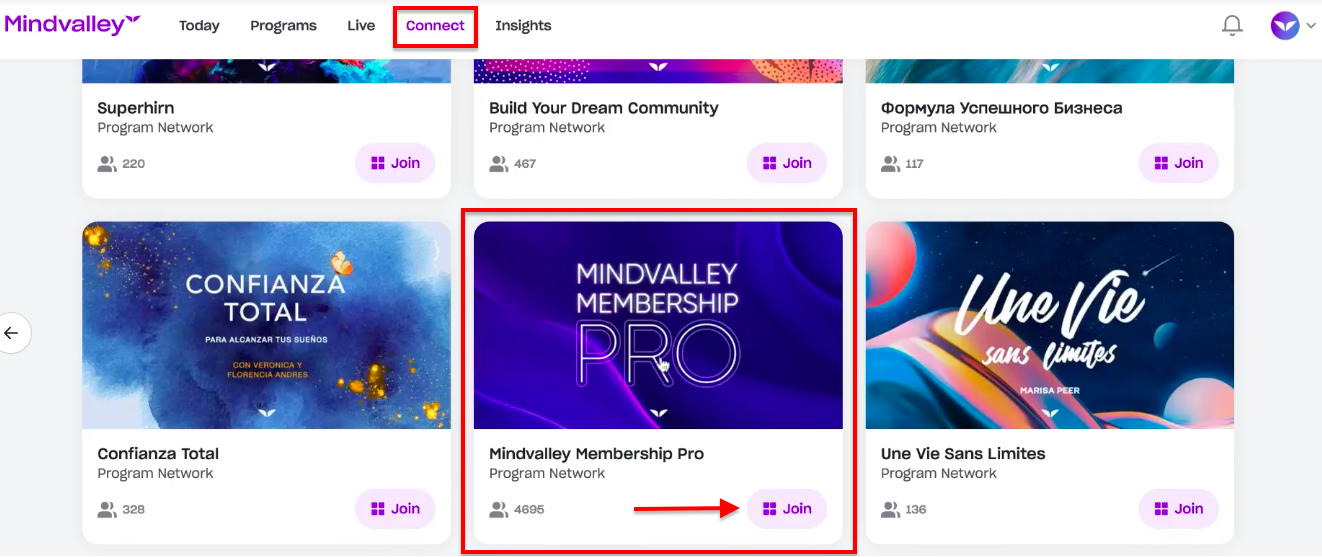
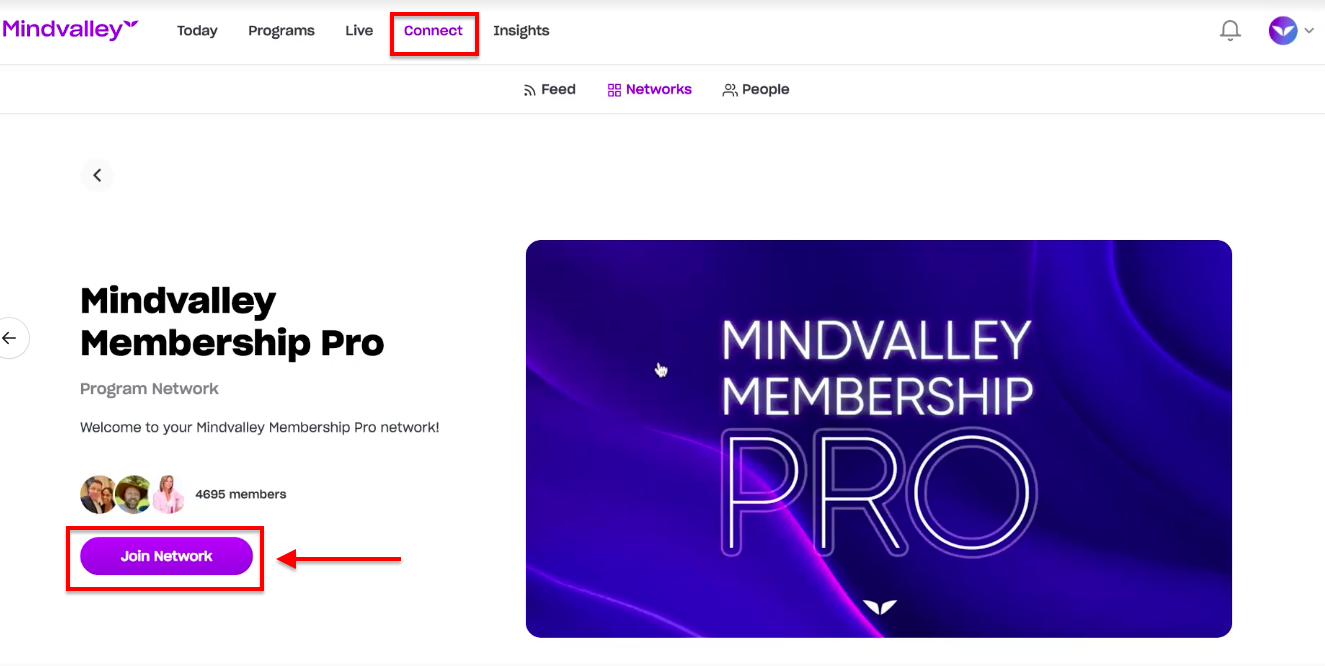
To contact Mindvalley Customer Support team directly, please use the chat widget symbol at the bottom right of this page.