How to subscribe to Mindvalley
Everything you need to know about making your purchase in Mindvalley
- Getting Started: Account Setup, Accessing Programs &Troubleshooting
- Manage Your Account
- Payments, Refunds, Referrals & Cancellations
- Mindvalley Free Masterclasses
- Online Programs: Quests and Series
- Mindvalley Membership
- Mindvalley Mentoring
- Mindvalley Community
- Mindvalley Events
- Lifebook
- Mindvalley Certifications
- Mindvalley Mastery Programs
- Mindvalley States
Table of Contents
We want to continue to provide you with excellent services and seamless experiences when purchasing and consuming our Quests. We've updated our purchase flow and you can now subscribe and purchase our Quests by following these 3 easy steps:
Step 1:
If you haven't already, sign up for a Mindvalley account by clicking on "Create account." Fill in your name, email address and password and then “Sign up with Email”
If you already have an existing account, click on "Login" enter your registered email address and password and click the "Login with Email". To learn more on how to login, click here.
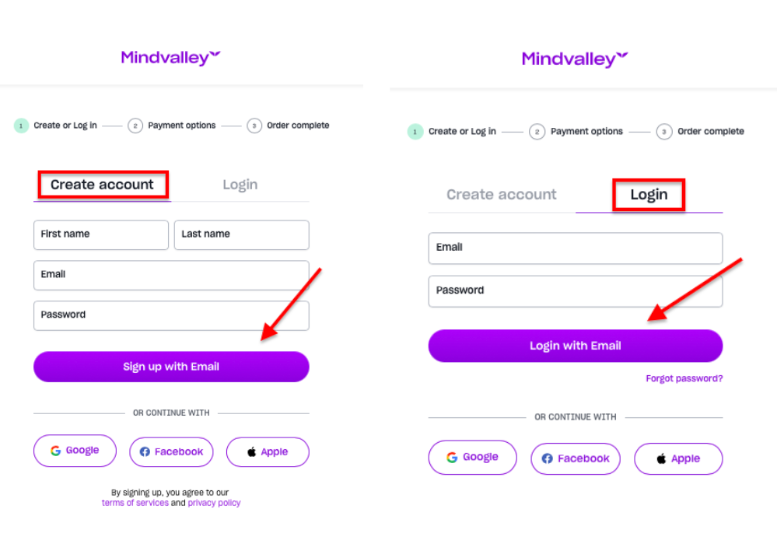
Step 2:
Fill in your preferred payment method and payment information as shown below, then click "Subscribe".
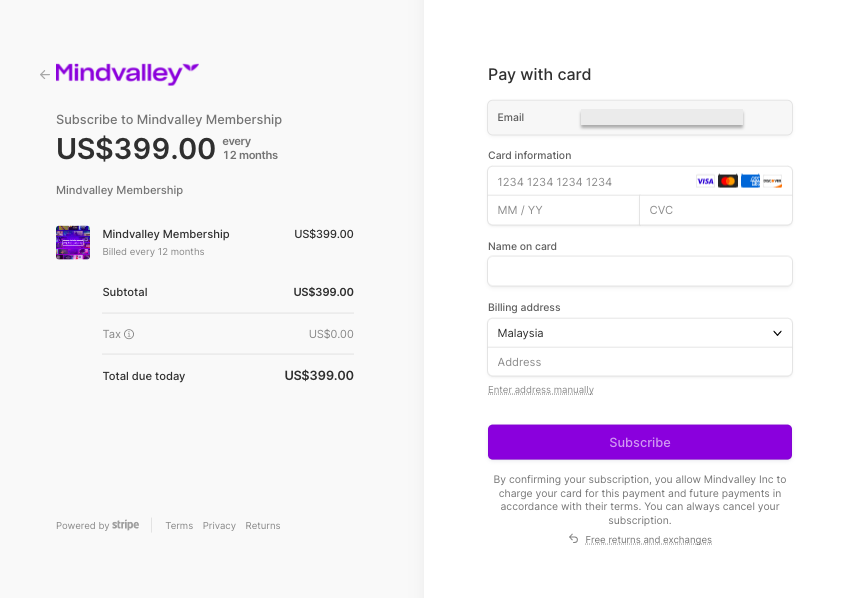
Step 3:
Congrats!! You have successfully completed your purchase with Mindvalley. If you are a new student with us, please check your email to verify your account, as shown below. You can now begin your journey and access your quest to begin your transformation with us.
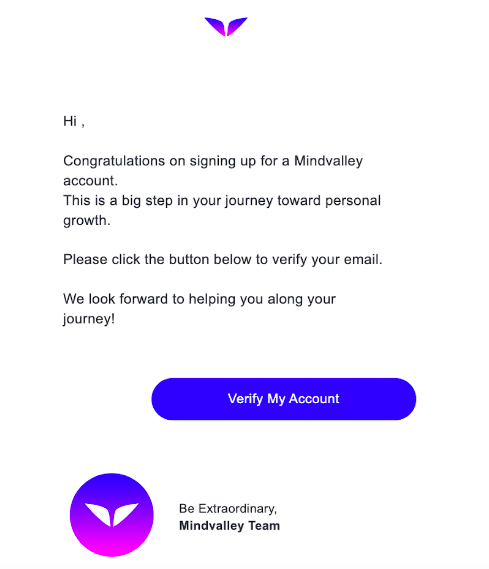
To contact our Customer Support Team, please use channels such as WhatsApp, iMessage, or by clicking on the chat widget in the bottom right corner of the page.