How to access your Billing and Payment History
How to access the billing section on your account
- Getting Started: Account Setup, Accessing Programs &Troubleshooting
- Manage Your Account
- Payments, Refunds, Referrals & Cancellations
- Mindvalley Free Masterclasses
- Online Programs: Quests and Series
- Mindvalley Membership
- Mindvalley Mentoring
- Mindvalley Community
- Mindvalley Events
- Lifebook
- Mindvalley Certifications
- Mindvalley Mastery Programs
- Mindvalley States
Table of Contents
When you successfully purchase a program or subscription with us at Mindvalley, you will receive a payment confirmation email to the email address associated with your account. If this is your first purchase with us, your Mindvalley account will be created instantly and the login information is emailed to you.

Where To Find My Payments On Web
For all your purchases made on the Mindvalley site, you may access your billing section on the Mindvalley website.
To see your payments please follow these steps:
- Login to your account at Mindvalley Homepage.
- On the homepage click on the Profile/Account Icon on the top right corner, then select My Account.
- Click Billing on the left.
A new page will appear, showcasing a list of your active and/or cancelled subscriptions. Scroll down the page and you will see a list of all your previous payments under the Payment History section. To download invoices, please click here for detailed instructions.
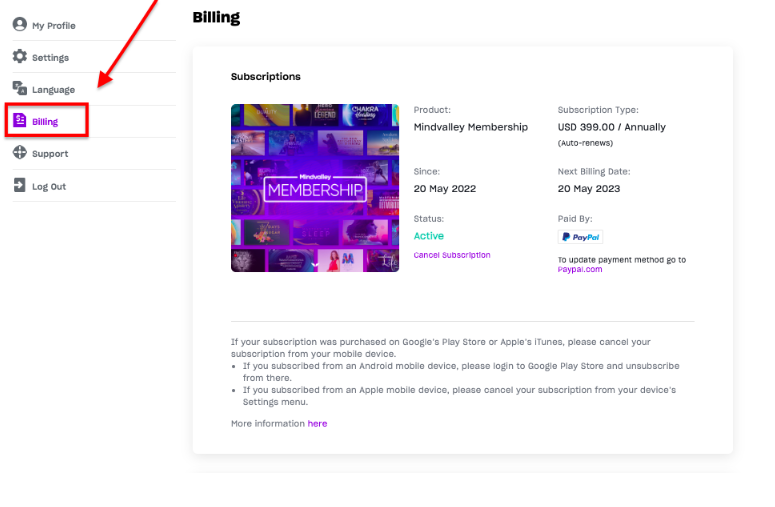
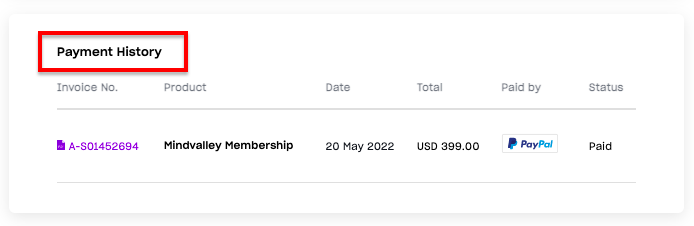
Subscription Types
If you purchased a subscription, the next automatic payment will happen according to your subscription date. It's crucial that you always read all the information on a checkout page before submitting a payment. After your first subscription payment (or if you purchased a subscription without any trial), the automatic charges will take place depending on what kind of subscription (monthly or annual) you have:
- Monthly : payment will go through every month on the same day as your initial full monthly subscription payment
-
Annual / Yearly : you will be billed once per year on the same day when the initial yearly subscription payment went through
Where To Find My Payments On App
If your purchase was made via the Mindvalley app, the payment and billing are handled directly by your app store.
You'll be able to find your payment details and history under the billing section of your app store account. You may click on the guides below on how to access your app store billing -
What Was I Charged For?
If you found a Mindvalley payment in your bank statement but you do not know what for? Let's look it up together, please search in your inbox for an email from us.
For every course purchased we send an email with "Your payment was successfully processed" subject line, where you can find your invoice attached. If it was your first purchase with us, we also send you the login details with "Your Mindvalley Login Details" subject line email.
If you are already a customer, once you go to your Mindvalley Account Dashboard you will be able to access your Billing Section and see when and which course was purchased. Here you can see whether:
- You have committed to one of our monthly or yearly subscription plans
- You have committed to a Payment plan
If you don't find any email from us, cannot see it in the billing section or you found it, but it is still not clear what you were charged for, please don't hesitate to contact us.