Insights
Everything you need to know about the sharing your Insights on Mindvalley
- Getting Started: Account Setup, Accessing Programs &Troubleshooting
- Manage Your Account
- Payments, Refunds, Referrals & Cancellations
- Mindvalley Free Masterclasses
- Online Programs: Quests and Series
- Mindvalley Membership
- Mindvalley Mentoring
- Mindvalley Community
- Mindvalley Events
- Lifebook
- Mindvalley Coach
- Mindvalley Certifications
- Mindvalley Mastery Programs
- Mindvalley States
Table of Contents
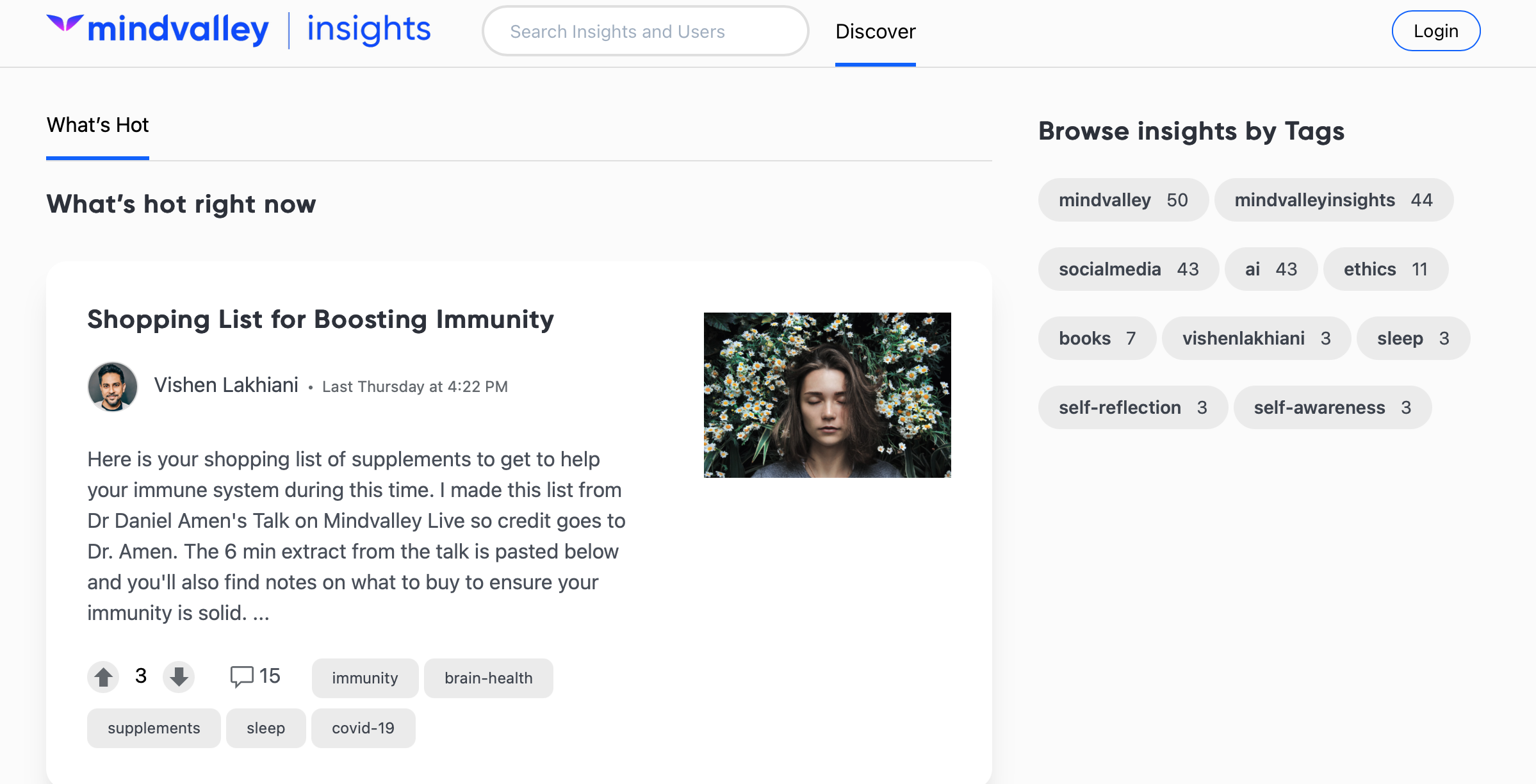
How to login:
- Click the login button on the right-hand corner.
- Log in with the email that you use for your Mindvalley Account.
- Create a user name - this will be the ending to the insight URL

Once you log in you will see a home page:
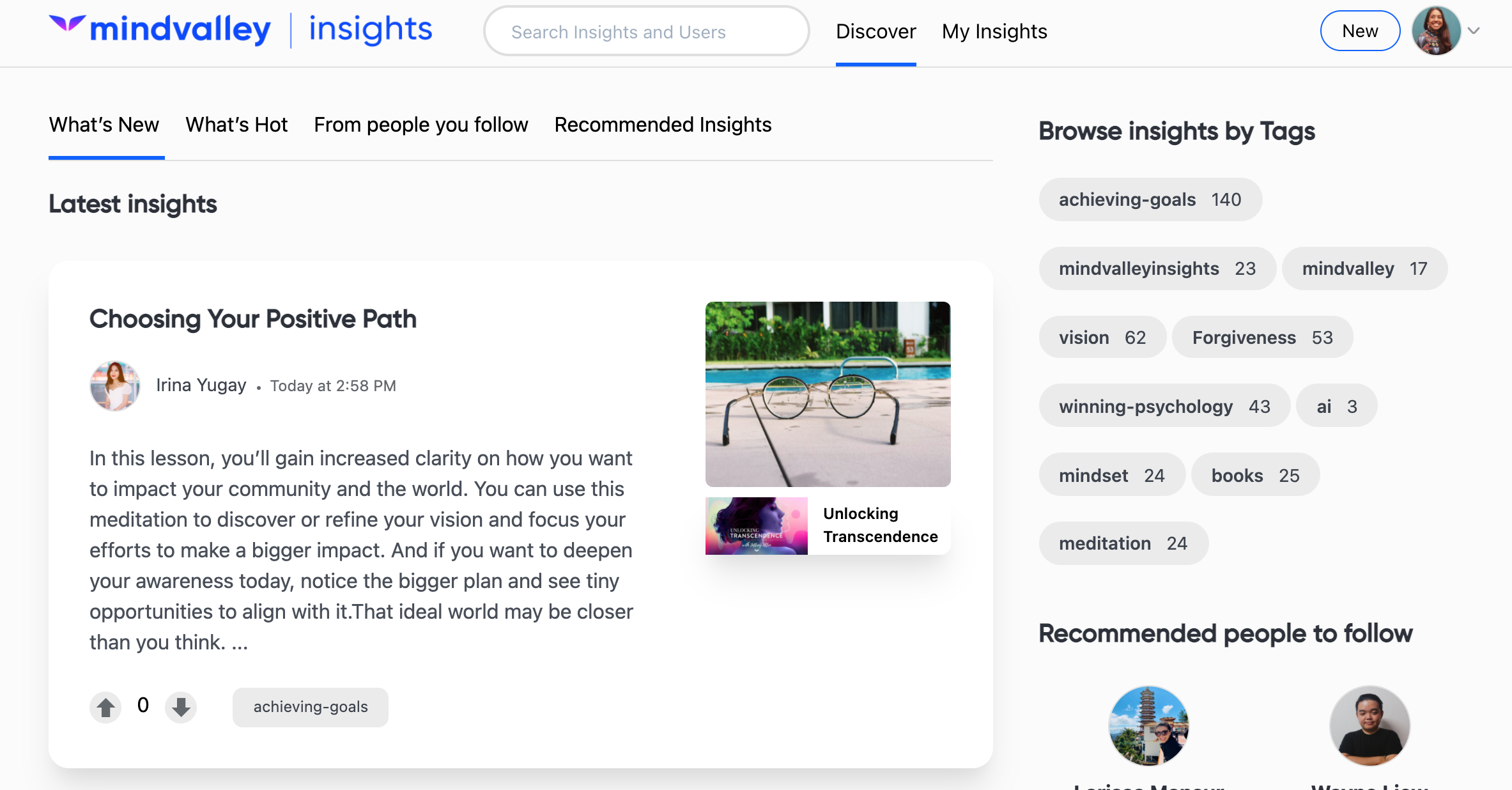
- You can use the search bar to look for insights and users.
- You can find insights under the Discover tab.
- You will find your insights under the My Insights tab.
- You can browse insights with the tags on the right.
- You will find recommended people to follow under the insights tags
- Click on NEW to write a post.
How to write a post:
- Once you have logged in, you will see a "New" button next to your profile icon in the top right-hand corner.
- Click “New”
- Write your post
- Type tags to tag your post (This is so that it comes up when people search)
-
Click on "Save", to save your post.
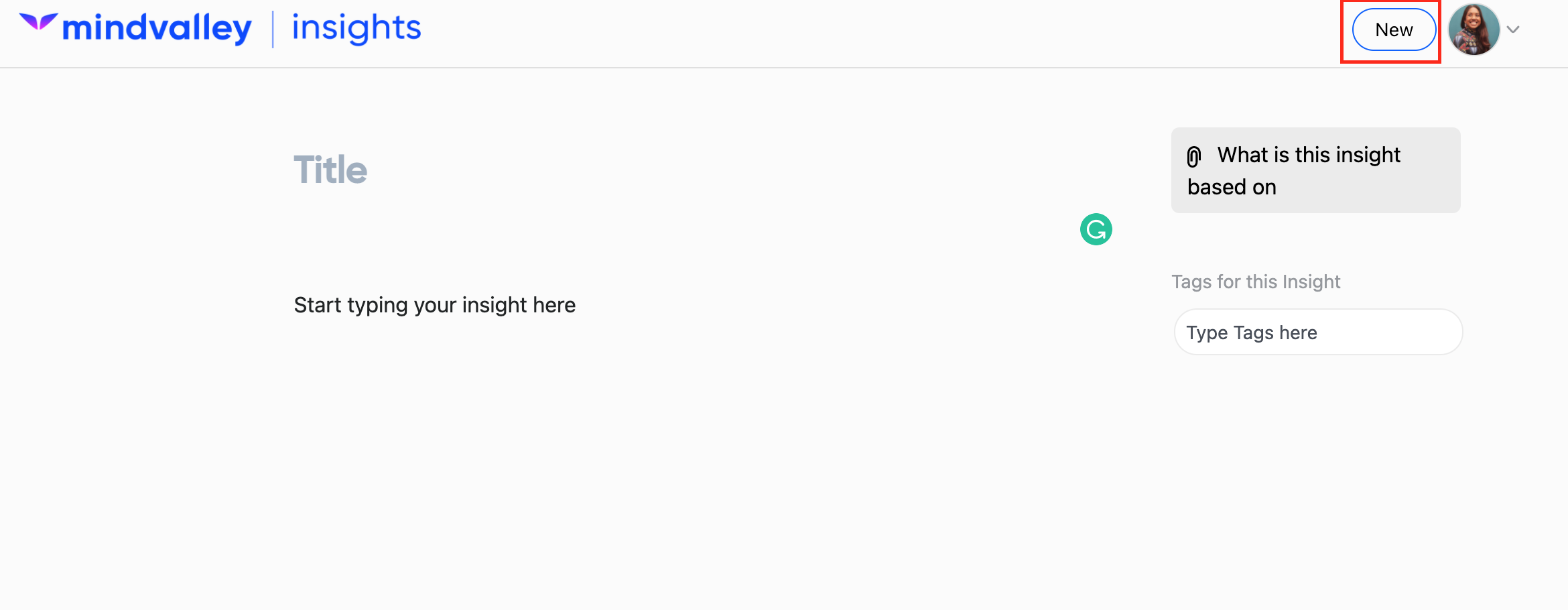
You can add a video or image. Click on the + on the left in a new line and you can add an image or video
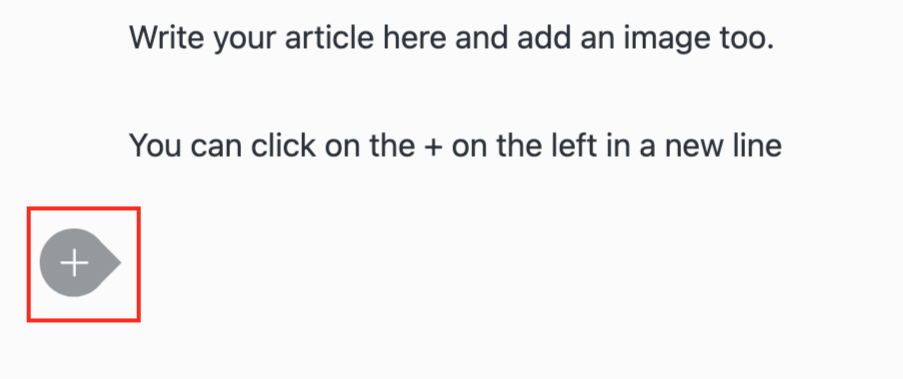
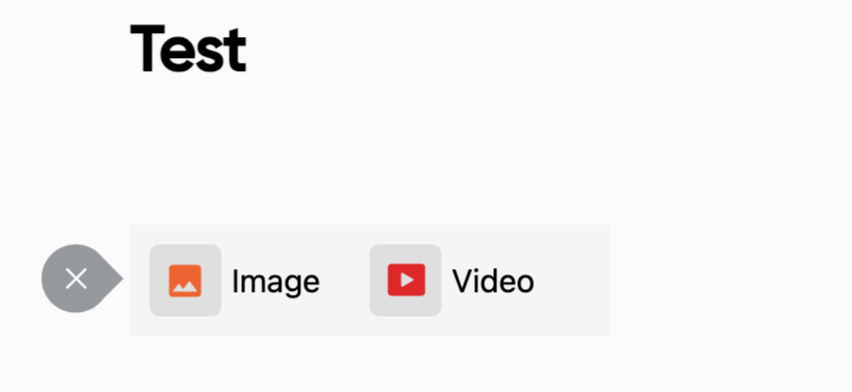
You can format your text by highlighting it and choosing an option.
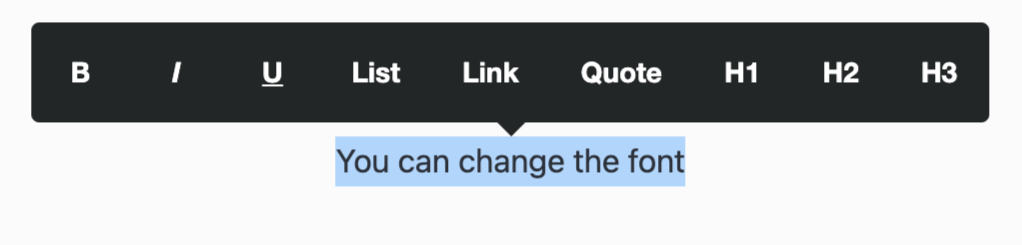
Click save to pick your privacy option and save your insight.
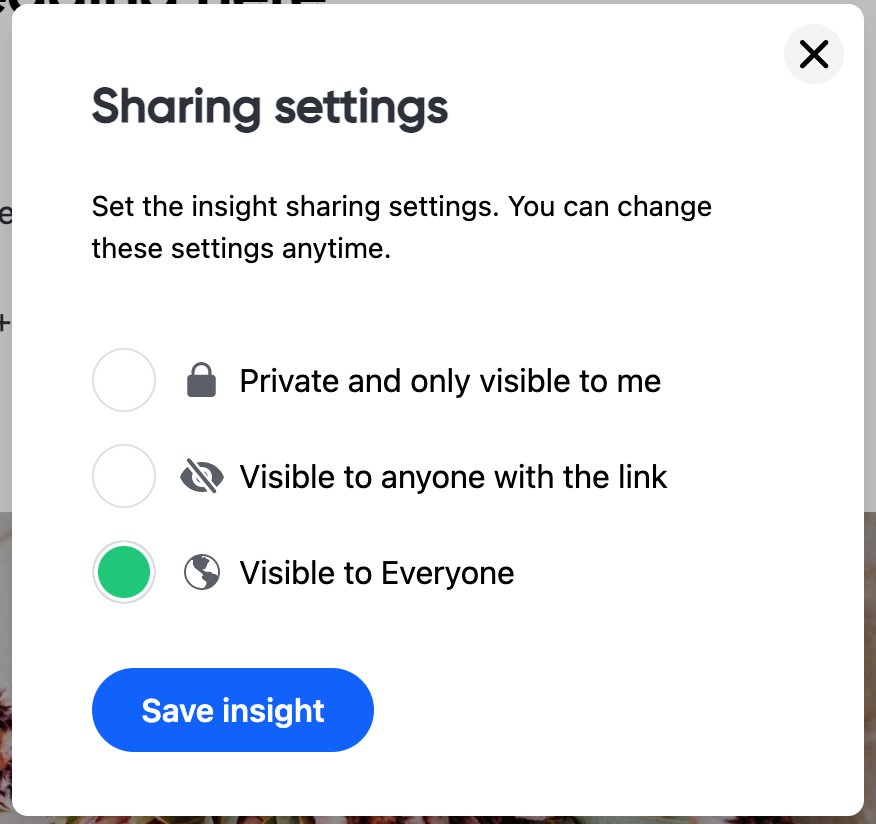
Click HERE to see Vishen's post on Bruce Lee's Letter To Himself.